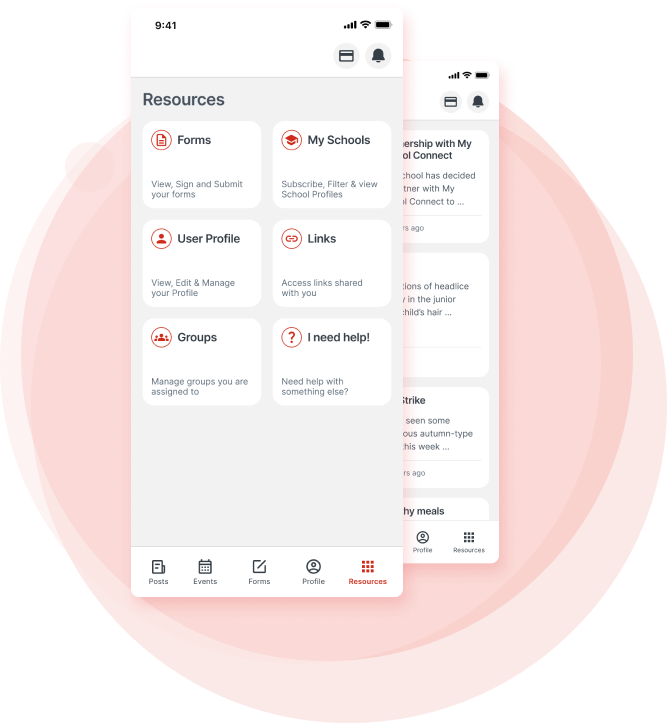Connect.
Collaborate.
Be heard.
Do you feel overwhelmed by the never-ending barrage of paperwork, administrative overhead and juggling disparate communications systems?
With Audiri, you can consolidate your email, schedule/book meetings, payment and communication systems, transforming your communications, and most importantly – ensure your messages are heard by the right people at the right time without distractions.
Audiri is a powerful tool that enables you to engage with your community with a touch of a button, taking the pain out of being heard by your community.

The Audiri Platform
The intuitive all-in-one communication solution
for modern schools
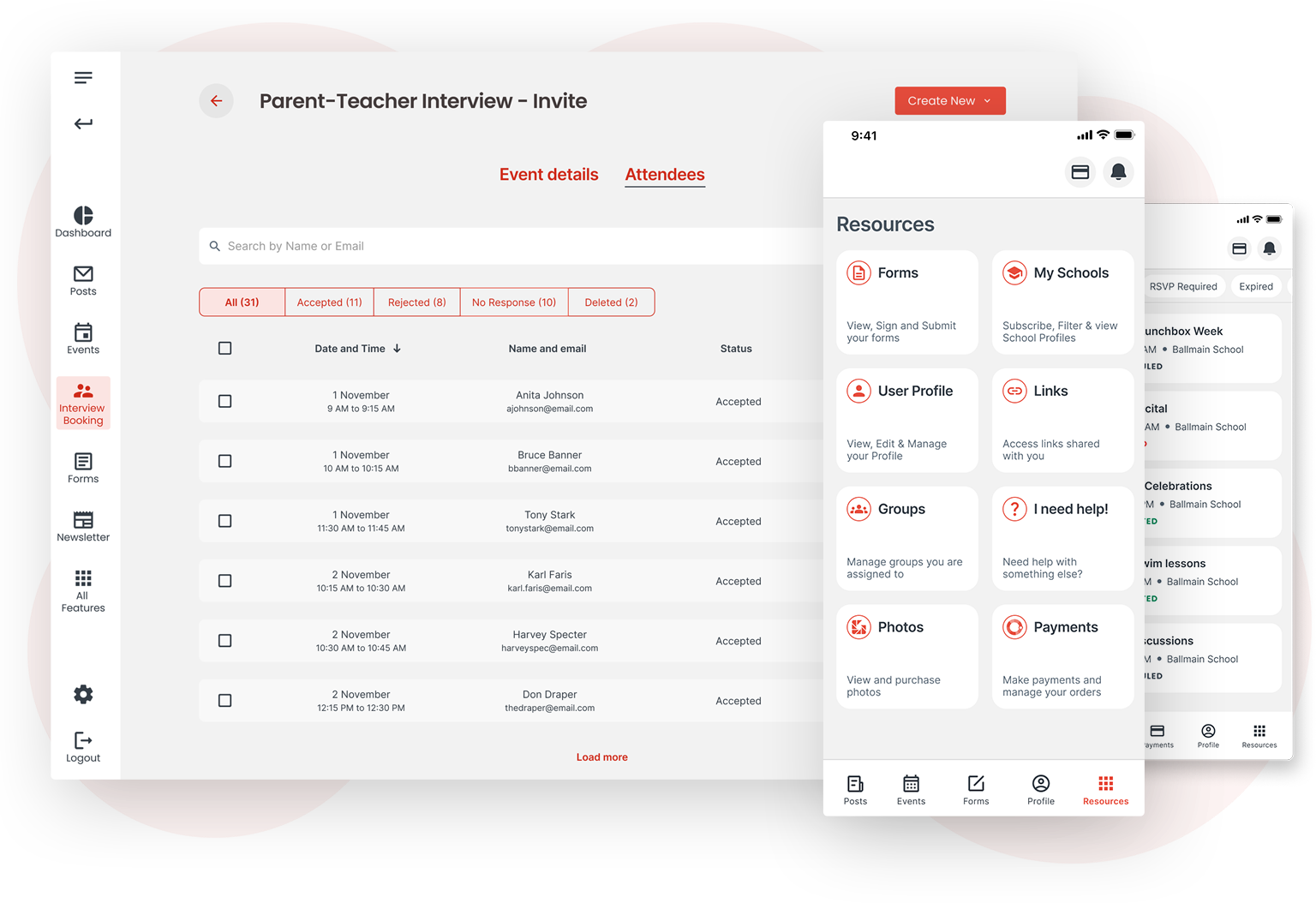
WHO ARE WE
The home screen for your Organization
Engage with your Communities
Our powerful, intuitive community engagement platform is trusted by over 1000 schools, tertiary institutions and community groups to transform and simplify communications with their communities.
Audiri’s benefits are clear – by decreasing confusion for parents, volunteers, and management teams, consolidating costly and disparate publishing systems, and reducing administrative overheads, your staff can get on with their day jobs, safe in the knowledge that everyone knows what’s happening and when.
Best of all, it’s free for your communities to download and use, ensuring no barriers are in place for messages to reach their target.
Ticking all your boxes
Control your message: forget relying on social media or cluttered inboxes. Messages hit the right groups instantly, in your preferred channels
Rest assured, our systems are safe and secure, meeting the highest government compliance standards, including the ST4S framework.
Goodbye admin. Hello productivity. Save your admin efforts for actually running your organisation, not labouring over fragmented old-school communications systems.
Tailored for education. We answer specific challenges in engaging your broader communities – we know what you need.
Local training and support – our teams are on the ground in Australia, ensuring you will be supported every step of your Audiri journey.
10+
1M
Posts sent
1k+
Customers served
6
Partner Integrations
Key Features
Your app, your way
Custom-brand your app for your organisation, increase your reach, community engagement and interactions while strengthening your brand.Event Management & Scheduler
Publish events, keep track of RSVPs or book 1:1 meetings with tutors, teachers or staff simply and quickly.Mobile form & payments
Capture digital signatures from the app with customisable forms. Accept payments securely without storing payment details.Content groups and Management
Set your classes, sporting teams, groups and more – skip the irrelevant notifications, manage your team/group and stop battling with email and social media groups.Complete privacy
Enterprise level privacy and security controls. All data is hosted in Australia for complete peace of mind.Case Study
Hear Real User Stories

How-to guides
How a Custom Branded app is helping EnergySkills Queensland connect with teachers – via Audiri
January 24, 2024Snapshot In its early stages of development, EnergySkills Queensland’s new Gateway to Schools Program – Hydrogen set up a simple app to connect with multiple schools at once. The custom branded school communication platform they introduced as an extension of their program has already: – Provided a streamlined communication process – Shown early positive engagement… Continue reading How a Custom Branded app is helping EnergySkills Queensland connect with teachers – via Audiri
Blog
Latest News & Insights

News
Streamlining Education: The Appointment Scheduler Tool’s Time-Saving Benefits for RTOs, Teachers, and Students
January 29, 2024In the fast-paced world of education, efficiency is key, and Registered Training Organizations (RTOs) are continually seeking ways to enhance the teaching and learning experience. One invaluable tool that streamlines administrative tasks and improve teacher-student interactions is Audiri’s Appointment Scheduler. This tool not only simplifies the process of arranging one-on-one consultations, assessment timetables, and… Continue reading Streamlining Education: The Appointment Scheduler Tool’s Time-Saving Benefits for RTOs, Teachers, and Students

News
Navigating the RTO communication maze – foster two-way communication to maximise learning outcomes
January 24, 2024In the dynamic landscape of Registered Training Organizations (RTOs), effective communication is the cornerstone for student engagement, satisfaction, and success. However, the task of creating communications tailored to the diverse needs of different student groups, managing enrolled students efficiently, and ensuring personalised one-to-one interactions presents a myriad of challenges for RTOs. In this article,… Continue reading Navigating the RTO communication maze – foster two-way communication to maximise learning outcomes

Schools
How a Custom Branded app is helping EnergySkills Queensland connect with teachers – via Audiri
October 30, 2023Snapshot In its early stages of development, EnergySkills Queensland’s new Gateway to Schools Program – Hydrogen set up a simple app to connect with multiple schools at once. The white labelled school communication platform they introduced as an extension of their program has already: – Provided a streamlined communication process – Shown early positive engagement… Continue reading How a Custom Branded app is helping EnergySkills Queensland connect with teachers – via Audiri
Trusted by Thousands, Partnered with Leaders in Education Software





Excited to try Audiri? Let’s meet!
We can’t wait to show you around. For a personalised demo experience, tell us more about you.


News
Streamlining Education: The Appointment Scheduler Tool’s Time-Saving Benefits for RTOs, Teachers, and Students
In the fast-paced world of education, efficiency is key, and Registered Training Organizations (RTOs) are continually seeking ways to enhance the teaching and learning experience. One invaluable tool that streamlines administrative tasks and improve teacher-student interactions is Audiri’s Appointment Scheduler. This tool not only simplifies the process of arranging one-on-one consultations, assessment timetables, and… Continue reading Streamlining Education: The Appointment Scheduler Tool’s Time-Saving Benefits for RTOs, Teachers, and Students

News
Navigating the RTO communication maze – foster two-way communication to maximise learning outcomes
In the dynamic landscape of Registered Training Organizations (RTOs), effective communication is the cornerstone for student engagement, satisfaction, and success. However, the task of creating communications tailored to the diverse needs of different student groups, managing enrolled students efficiently, and ensuring personalised one-to-one interactions presents a myriad of challenges for RTOs. In this article,… Continue reading Navigating the RTO communication maze – foster two-way communication to maximise learning outcomes

Schools
How a Custom Branded app is helping EnergySkills Queensland connect with teachers – via Audiri
Snapshot In its early stages of development, EnergySkills Queensland’s new Gateway to Schools Program – Hydrogen set up a simple app to connect with multiple schools at once. The white labelled school communication platform they introduced as an extension of their program has already: – Provided a streamlined communication process – Shown early positive engagement… Continue reading How a Custom Branded app is helping EnergySkills Queensland connect with teachers – via Audiri

Schools
Enhancing School Safety in the Digital Age: The Role of Communication Apps
Safety and security in schools are paramount concerns for educators, parents, and students alike. In today’s digital age, communication apps are proving to be valuable tools for enhancing safety measures in educational institutions. These apps can streamline communication, provide real-time alerts, and offer features that contribute to a safer school environment. In this blog, we… Continue reading Enhancing School Safety in the Digital Age: The Role of Communication Apps
We acknowledge the Traditional Owners of the land and Elders past, present and emerging where we work, live, connect and collaborate.
© Copyright 2023 Audiri